smallcase SIP Setup
SIP Setup flows allow user to manage (Start, Edit or End) SIP in their invested smallcase.
There are two ways for users to start a SIP:
-
While BUYing smallcase: user can start a SIP when investing in a smallcase for first time (BUY transaction)
-
Using standalone SIP setup widget: once user invests in a smallcase, they can start and manage SIP in SIP_SETUP transaction
SIP setup widget
The flow can be triggered by creating a transaction with the intent of SIP_SETUP.
The only change in the create transaction API is of request body -
{
intent: "SIP_SETUP",
orderConfig: {
iscid: "5f58be2e0ae6815aef0d1118"
}
}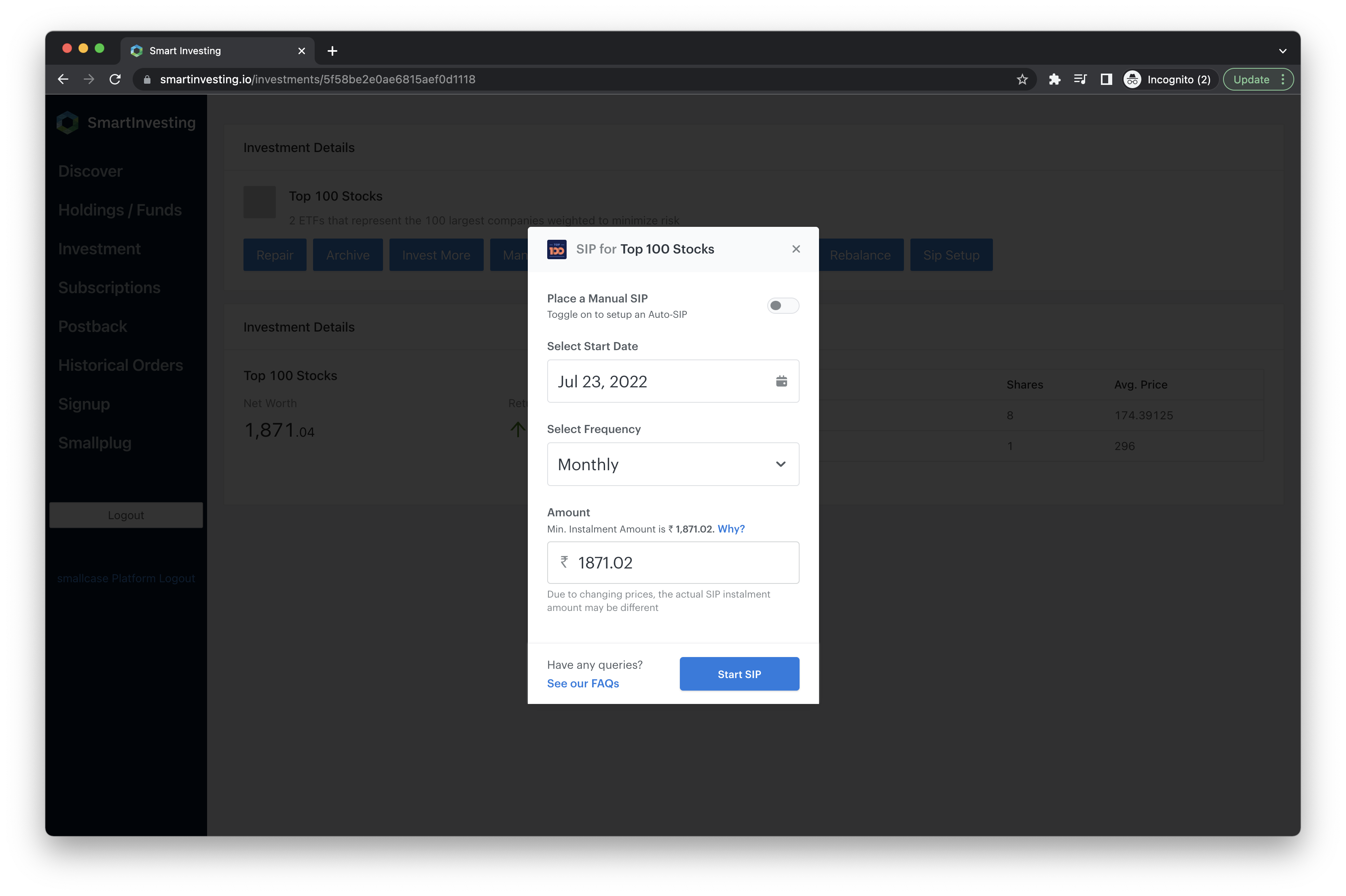
Screenshot of SIP Setup widget
Response structure
{
"sipDetails":{
"amount": "Number", // installment amount
"frequency": { // frequency of SIP
"type": "String",
"enumValues": [
"1w", // weekly
"2w", // fortnightly
"1m", // monthly
"3m" // quaterly
]
},
"iscid": "String", // invested smallcase's id
"scheduledDate": "Date", // date on which next SIP is scheduled for
"scid": "String", // original smallcase's id
"sipAction": { // SIP action that user performed
"type": "String",
"enumValues": [
"create", // SIP created
"manage", // SIP updated
"end" // SIP ended
]
},
"sipActive": { // whether SIP is active for the iscid
"type": "Boolean",
"enumValues": [
true, // SIP is active
false // SIP inactive
]
},
"sipType": { // SIP execution can be manual or automatic, depending on broker
"type": "String",
"enumValues": [
"manual", // user will be notified when installment is due
"auto" // investment will be automatic
]
}
}
}Sample responses
when a user creates/updates SIP -
{
"sipDetails": {
"amount": 290.67,
"frequency": "1m",
"iscid": "5efad268cf209820070bdc12",
"scheduledDate": "2021-06-01T00:00:00.000Z",
"scid": "ICIET_0003",
"sipAction": "create", // "manage" if SIP is updated
"sipActive": true,
"sipType": "manual"
}
}when a user ends SIP -
{
"sipDetails": {
"iscid": "5efad268cf209820070bdc12",
"scid": "ICIET_0003",
"sipAction": "end",
"sipActive": false
}
}Notes
- Learn what is Auto SIP vs Manual SIP* Whenever a Manual SIP is due for the user, order can be placed by triggering a transaction of intent=SIP
Updated about 2 months ago