Order journey
This page just got revamped!✨ Get overview about smallcase Gateway's feature, SDK & API offerings -
https://developers.gateway.smallcase.com/docs/overview
High-level representation of the order flow
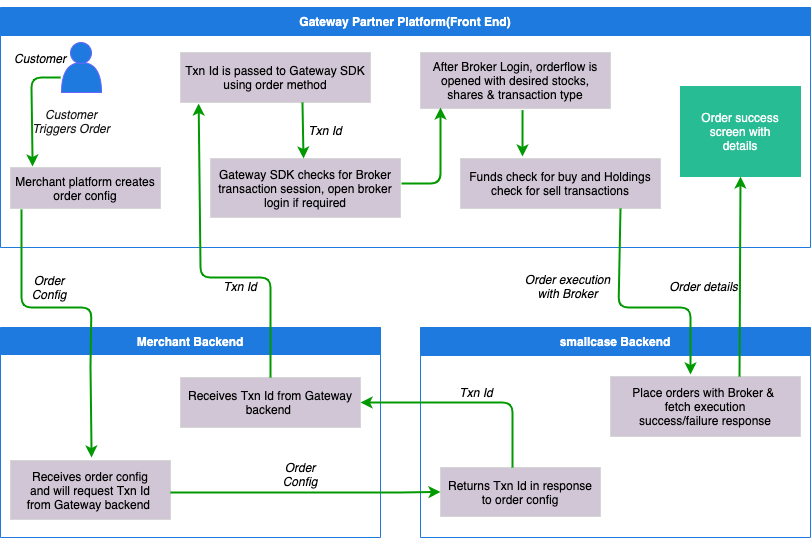
users confirms order -> a transaction is created & transactionId passed to client side sdk -> user prompt to select broker -> login with trading account -> review stock orders -> funds & holdings check -> stock orders sent to broker -> broker returns executed order
Create transaction
Every time your user clicks the Invest button, use the Gateway API to create an transactionId from your server
A transactionId can be created for following intents -
TRANSACTION
stock/ETF & smallcase orderHOLDINGS_IMPORT
Fetch user's stock portfolio
Check Create Transaction API
Trigger transaction flow
A triggerTransaction method is available on all client sdks
It accepts two parameters -
- transactionId - Eg: TRX_652377470a134a80ac6c56d19ef3416c
- brokers - array of supported brokers, use aliceblue, angelbroking, axis, dhan, edelweiss, fisdom, fivepaisa, fundzbazar, groww, hdfc, icici, iifl, kite, kotak, motilal, sbi, trustline & upstox. This is used to show a custom list of one or more brokers for user's selection
Check the SDK specific triggerTransaction method below -
- Web Integration
- Android Integration
- iOS Integration
- Cordova Integration
- React Native Integration
- Flutter Integration
Transaction response
A transaction can be completed after orders are sent to broker. If can be placed, executed or cancelled by the broker, we share order response on webhook provided by you and as response to triggerTransaction method
Check Transaction Response
Alternatively, if the transaction fails (Eg: user abandons, session expiry etc), error data is shared
Check Transaction Errors
Updated 29 days ago